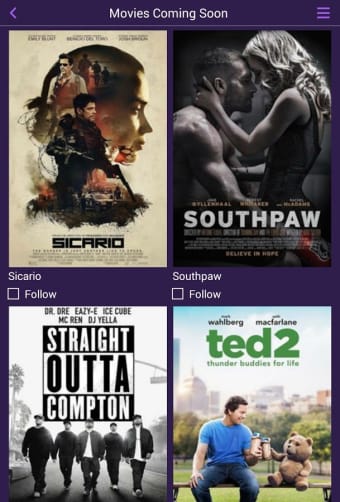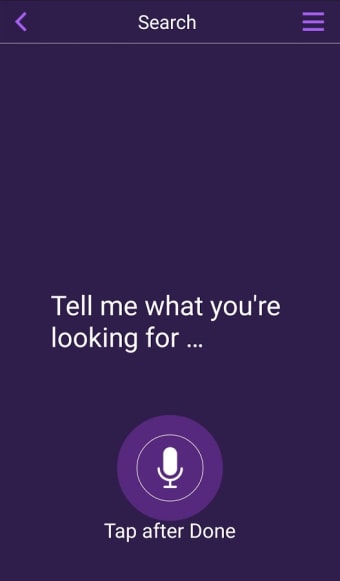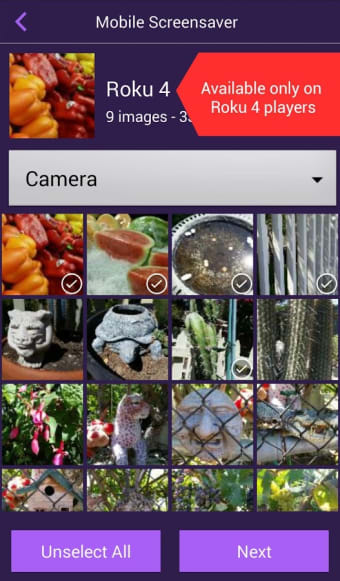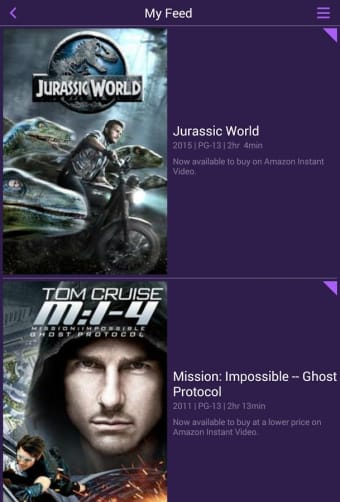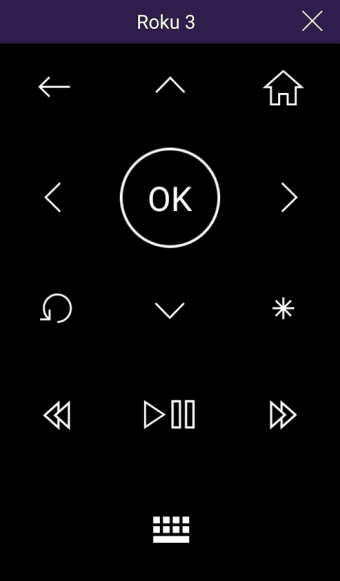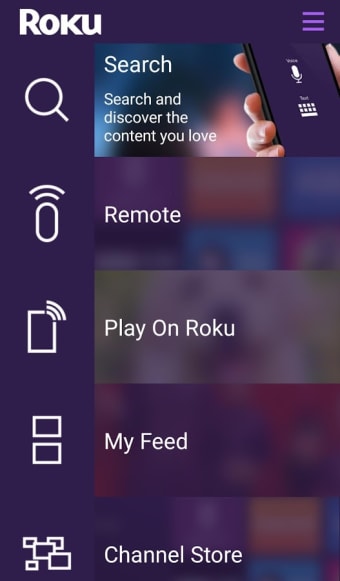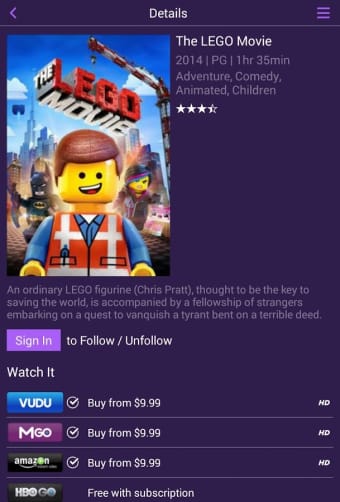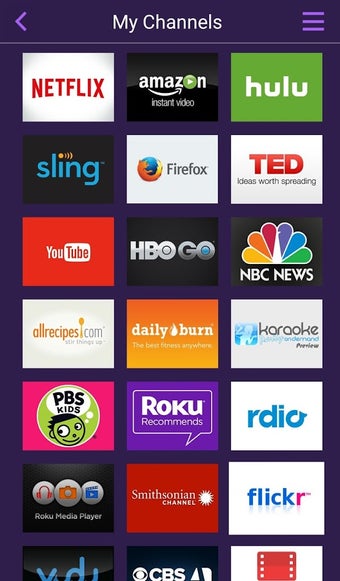A free media player that turns your TV into a smart device
Roku Players is a free utilities and tools app that lets you control your TV or Roku TV using your phone or computer. This app usually comes with a handheld plastic remote control, although if you happen to lose it or would just like to use your own device, this program is the official tool that you can use to easily do just that.
Roku Players is just one of the products that Roku offers together with Roku TV, Roku Smart Home, Roku Accessories, and Roku Audio. Users from North and South America and Europe can use this tool along with other Roku products.
Watch content from different streaming platforms on your TV
Roku Players is a series of online media players manufactured by the American company Roku, Inc. This app provides over-the-top media services in the form of channels that you can get online. The players receive data via a wired or Wi-Fi connection from an internet router, and it can stream various types of media from a wide variety of global media providers. Take note that this program is very different from your usual cable TV as it needs an internet connection so it can access the content you want. Otherwise, the player won’t work if you’re offline.
Fortunately, the same can be said for its app. Using the app is pretty simple as you just need to log into your Roku account to use the app and let the device recognize your registered player. With the Roku app, you can search for movies and shows and launch them using the search function on the players that have the feature. You can also browse, add, and rate channels from the Roku Channel Store. If you have multiple players or TVs, you can name them and switch between them all. If you have any type of media on your phone or laptop, you can cast them to your player and have them play on your TV, too.
The new Roku Ultra player
With Roku’s mission to provide its users with the fastest and easy-to-access entertainment services, it recently released a better and quicker streaming player, the Roku Ultra, that raises the bar standards when it comes to media players, continuously changing the game in the TV streaming industry. This Roku Ultra provides users with a premium streaming experience, transforming living rooms into movie theaters as it gives quality pictures and audio in everything that you play.
The Roku Ultra player makes your TV more accessible and enhances its features to give you and your family the best experience. This improved player has a simple user interface and also gives personal content recommendations based on what you play and consume. Another feature of Roku Ultra is its quad-core processor and CPU that brings the most cinematic or theater-quality picture that you can expect and supports all the latest content in the streaming industry. It also ensures that all content loads quickly so you can switch from one video to another without any hassle. However, before you can completely enjoy using this app, you need to set up a Roku account first.
An easy-to-use media player
Roku Player is a popular media player that offers a variety of cool functions when coupled with its app. With the use of this player, you can watch any content that you want on your smart or Roku TV. This media player makes consuming content from any streaming platform easier letting you and your whole family experience watching cinematic and theater-quality movies in the comfort of your home.